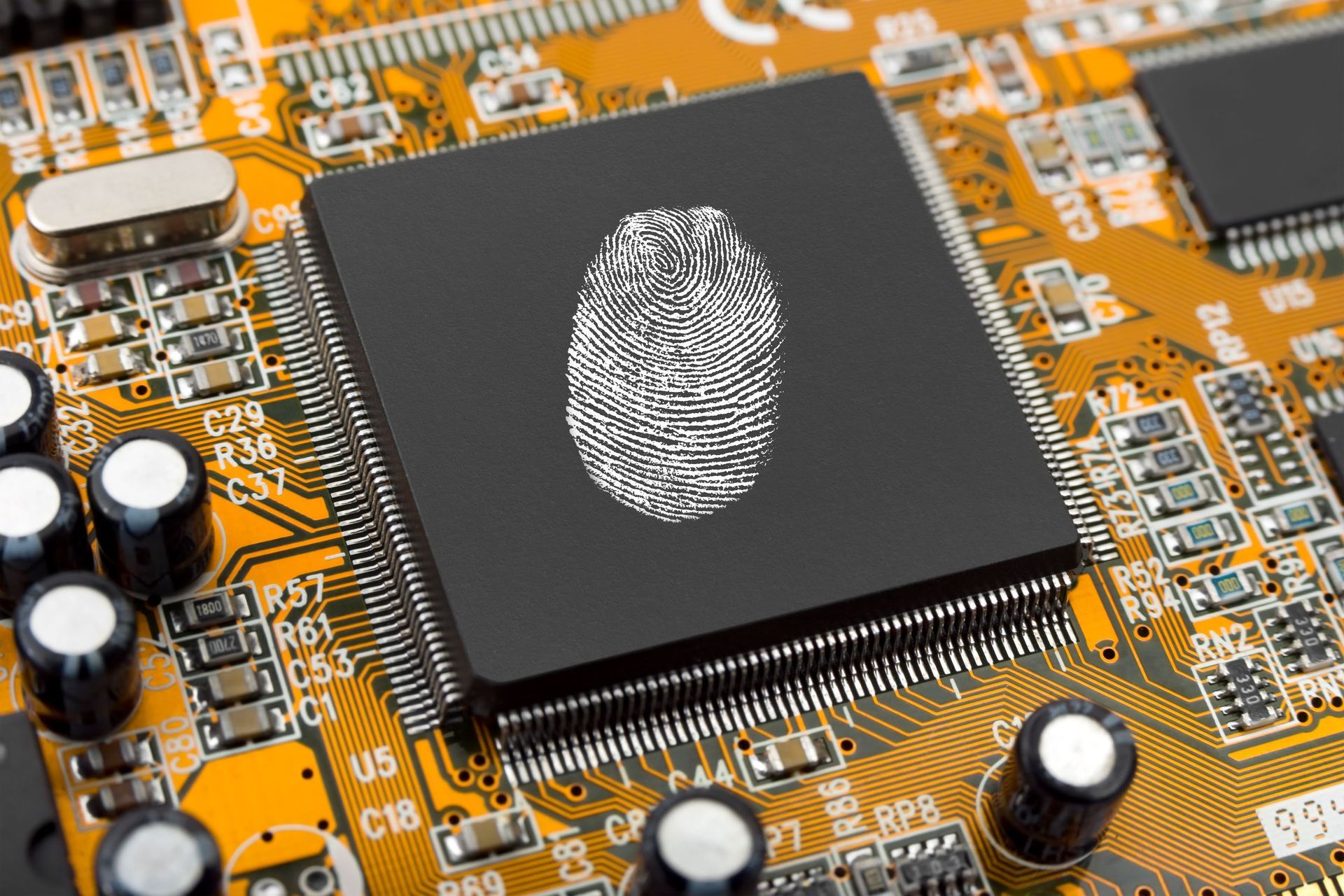6 Simple Ways to Secure Your Smartphone | Dixie Safe & Lock Service Inc.
Dixie Safe & Lock Service Inc. • June 5, 2018

We’ve heard time and time again that smartphones are more secure than computers, but that doesn’t mean you should ignore phone safety altogether. Hackers are much more likely to steal data from you if you leave your phone unprotected. Reduce the chance of being hacked by taking these smartphone safety precautions.
Top 6 Smartphone Safety Tips
1. Lock Your Phone
A startling 25 percent of smartphone users don’t have any kind of lock on their phone, whether it be a pin code, password, fingerprint scanner, pattern or something else.1 In this day and age, that’s just asking for someone to snoop. You may not have much to fear at home, but the second you accidentally leave your phone on the table of a coffee shop or restaurant, you’re in hot water.
Use a code, a password or biometrics as your first line of defense against strangers hoping to get a peek at your phone’s contents. Longer alphanumeric passwords are stronger than short pin codes.
2. Use Multiple Passwords
It doesn’t hurt to set up a second barrier just in case someone cracks the code on your lock screen. Protect sensitive information, such as credit card and bank account numbers, under another password that’s different from your lock screen password. All your passwords should be different from each other, and none of them should be throwaway passwords like 1234. Stay away from obvious choices like birthdays and anniversaries as well.
Ideally, you should change your passwords every month or two. It’s not feasible to remember all those jumbled numbers, letters and symbols, so download a password management app to keep them all straight.
3. Install Updates Right Away
An outdated operating system makes your phone vulnerable to attacks that could be easily fended off by downloading the most recent security patches. Despite this, most smartphone owners only install updates when it’s convenient for them, creating a window of opportunity for hackers to strike. You can set your phone to automatically install updates so you don’t have to worry about approving them individually.
Of course, some phone updates might be a little buggy or annoying at first, changing the appearance of your phone screen and messing with your settings and shortcuts. However, that’s a small price to pay for a more secure phone, and updates with unpopular features that receive a lot of backlash are usually fixed within days.
4. Be Picky with Apps
Some apps are created for the sole purpose of infecting your device with malware and gaining access to your personal information. Limit yourself to apps that have been approved by either the App Store or Google Play instead of those available through a questionable third party. Check the “permissions” each app requests, such as access to your contacts or photos, and don’t download apps that seem to ask for too much information or access. If you really want to play it safe, only download apps that already have millions of downloads.
5. Enable Remote Wiping
Remote wiping allows you to wipe your smartphone of all its data should it fall into the wrong hands. You must back up your data on a hard drive or in cloud storage first so you don’t lose everything if you need to perform a remote wipe. Then, if you lose your phone and can’t find it, authorize the remote wipe from a separate device.
6. Protect Yourself on Public Wi-Fi
Whenever you use free Wi-Fi at a hotel, airport or restaurant, you are using an unsecured connection. That means anyone can spy on your phone through that network and get any personal information you’re entering, such as an email password or banking information.
There are two simple steps you can take to avoid exposing your information while on the go. First, turn off automatic Wi-Fi connection so your phone isn’t constantly searching for an unsecured network to join. Second, if you regularly use public Wi-Fi because you travel for work, use a VPN, or virtual private network.
Stay Safe With Dixie Safe & Lock Service Inc.
Criminals are finding new ways to circumvent device protections every day, which is why we must also evolve to stay one step ahead. At Dixie Safe & Lock Service Inc., we stay up to date by offering electronic locks, keypads, biometric equipment
and other cutting-edge security measures in addition to more traditional locksmith services. If your home or business could benefit from some extra security, call us today at (713) 643-5767
for your fast price quote!
| Number | First Name | Last Name | Email Address |
|---|---|---|---|
| 1 | Anne | Evans | anne.evans@mail.com |
| 2 | Bill | Fernandez | bill.fernandez@mail.com |
| 3 | Candice | Gates | candice.gates@mail.com |
| 4 | Dave | Hill | dave.hill@mail.com |